Tagged!
I was tagged with the Desktop Free View meme by AniqueAnik today.. I opted to wait until I got home, because I have an image as my desktop wallpaper here that I was itching to post on my blog anyway. It's a WoW (World of Warcraft) thing, so I understand if some of you just smile and nod and move on :) At any rate, here is the story behind the image. Hubby and I were working on some quests on our main characters last night. One of them sent us to pick up a rotten egg and deliver it to someone (an NPC - non-player character), in exchange for a different item. We were laughing as we looked for the egg, because hubby was having problems finding one! He would click on something, and it would make his character sick. So he would periodically start throwing up! It was definitely weird to see, especially considering that normal biological functions are generally left out of this game. So we both finally got the actual egg item, and took it to the city as we had been instructed. We gave it to the person we were supposed to, and.. what's this, it says he's eating this rotten egg. Gross!! When he finished, he said "Wow, that was a life-changing experience, excuse me a moment." He then moved over closer to the other NPC's (they are vendors and trainers mostly, people to buy things from), and let out a huge belch! The result of which, you see below. I was crying from laughing so hard at seeing all of these people (the ones with blue words over their heads are player characters) vomiting! So here's my desktop, spew and all! :)

Here are the instructions for this meme.. I'll leave it open to anyone who wants to give it a try, I certainly enjoyed sharing my desktop with you all! :)
My Desktop Free View Instruction:
A. Upon receiving this tag, immediately perform a screen capture of your desktop. It is best that no icons be deleted before the screen capture so as to add to the element of fun.You can do a screen capture by:
[1] Going to your desktop and pressing the Print Scrn key (located on the right side of the F12 key).
[2] Open a graphics program (like Picture Manager, Paint, or Photoshop) and do a Paste (CTRL + V).
[3] If you wish, you can “edit” the image, before saving it.
B. Post the picture in your blog. You can also give a short explanation on the look of your desktop just below it if you want. You can explain why you preferred such look or why is it full of icons. Things like that.
C. Tag five of your friends and ask them to give you a Free View of their desktop as well.
D. Add your name to this list of Free Viewers with a link pointing directly to your Desktop Free View post to promote it to succeeding participants.
List of those who participated in the tag:
iRonnie
skippyheart
thesserie
domlawrenceosb
sasha-says
maiylah’s snippets
My Memoirs
Asara













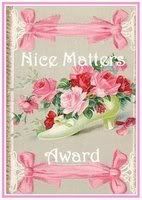

3 fellow footsteps:
Kewl! :)
Asara, do you ever read books related to gaming? I've got a book related to THIS and I don't have a clue about this stuff. Would you want me to send it to you? The guy asked if I would do a review so I'd like to post and/or copy anything you write about the book on my site.
Anyway, I don't have it yet. But let me know if you'd be interested. If not, I'll just put it up on my site and see if any else wants it.
Oh, I like this meme! If I can figure out how to do a screen print on my laptop then I'm all over it! The one time I tried to do a print screen with this thing, it just wouldn't do it at all. I have no idea why!
Post a Comment